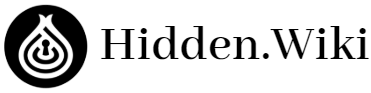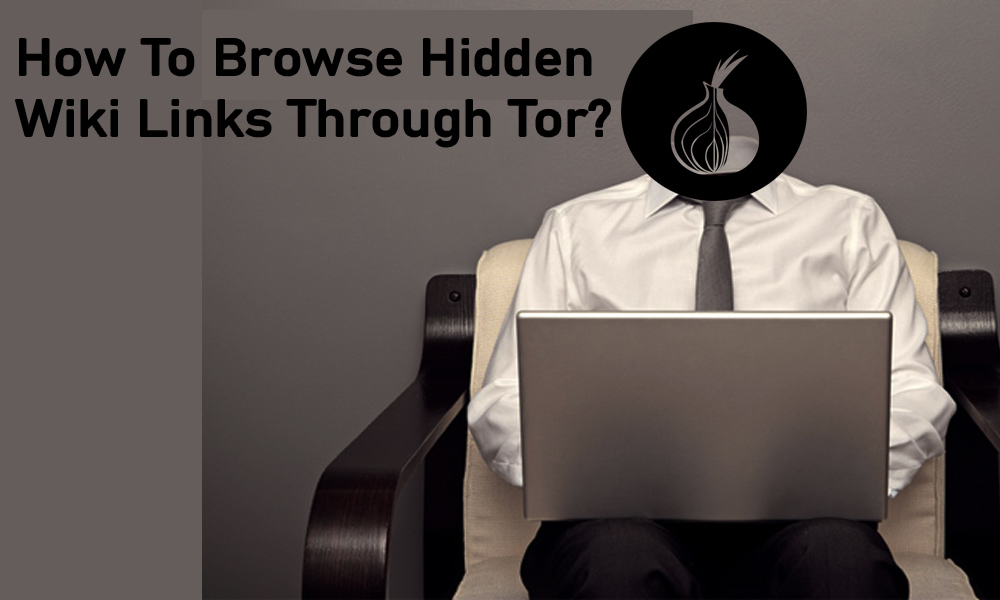Navigating the dark web may be difficult, but some websites make it easier to browse onion links. The Hidden Wiki is a great way to find sites on the dark net.
If you want to know more about the hidden links, you don’t have to look any further. Here is a complete guide to help you browse sites on the dark net easily.
What Are Hidden Wiki Links?
The Hidden Wiki is a directory on the dark web that offers you access to multiple onion URLs. There are hundreds of platforms on the dark net, which may be difficult to find through search engines. That is where the links of this directory will come to help you.
These URLs are called hidden links or wiki links by dark net users. They will redirect you to different websites on the dark web, making navigation easier.
How to Browse Hidden Wiki Links on the Dark Web?
Here are the steps you can use to browse wiki links through Tor:
-
Download Tor Browser To Access Hidden Wiki Links & Dark Web
Many people find onion links on the surface web and paste them on their regular browser to view the site. They get disappointed when the platforms show an opening error. For example, the browser may display “The site cannot be reached” when you load the onion link.
This is because most people are not aware that the wiki directory is accessible through a specific network only. It is called Tor Browser, which is the most compatible program for reaching the dark net. You can download it through the official Tor Project site.
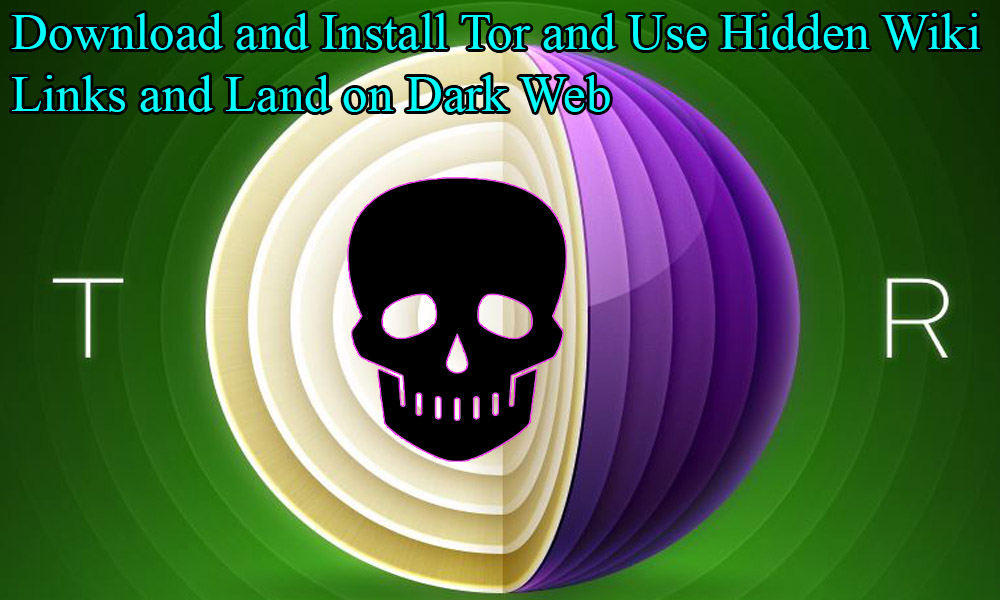
The best thing is that Tor is compatible with multiple devices. You can click on the Windows option if you want to download the browser on your laptop. Meanwhile, macOS and Android versions are best for MacBooks and mobiles.
-
Get An Antivirus Software
Many links on the hidden directory are unsafe to visit, which is why you must take additional security precautions. One of the safety steps includes downloading reliable antivirus software and connecting to it before opening Tor.
Avast is one of the programs you can download for greater security. The app will warn you if an onion URL you want to open contains viruses, malware, or suspicious content. It also performs a dark web scan for safety.
-
Turn On Your VPN For Protection
Some people are eager to use the dark net, so they forget about this step and skip directly to reaching the web. That will be dangerous for you because your privacy will be limited. Always find a reliable VPN before opening the Tor Browser.
A free VPN offers good protection, but it is better to invest in a paid app for the best security. The dark net may be legal, but it can still put you in trouble if you land on suspicious sites unknowingly. Your VPN service will protect you in that case by ensuring your location remains untraceable.
Getting an incorrect VPN will also be more dangerous. One of the best services you can invest in is ExpressVPN. Nord VPN is also great for accessing the dark net to browse hidden directory links.

-
Search For The Hidden Wiki On DuckDuckGo
Once your VPN is connected, you should open the Tor app on your device. If you have the link to the hidden directory already, you can paste it on the tab to open it directly. However, you will have to search for the platform if you don’t have the right link.
There are many search engines on the dark net to help you find onion links. DuckDuckGo is the most reliable option because it allows you to search for sites without tracking the results. It also does not add those searches to your browser history.
Write “The Hidden Wiki” on the search engine to get accurate results. You can identify the original website from fake ones by seeing its name. False platforms are mainly represented as “Original Wiki” or “Uncensored Hidden Wiki” on the web.
-
Open The Hidden Wiki Link On The Dark Web
Click on the top search result option on DuckDuckGo to open the directory link. You can understand whether you’ve landed on the right page or not by seeing its layout. This directory mainly has a similar appearance to Wikipedia on the surface web.
The background will be white with the name of the site on the left corner of your screen. A logo will also be present beneath the wiki title. Meanwhile, the contents table will be on the right of the screen.
You will also see a welcome message in the center of the page with an updated directory link. So, if you accessed the wiki through an outdated URL, you can press on the updated link to reach the most recent hidden directory.

-
Browse Different Categories On The Hidden Wiki
There are many categories on the main page of the directory. You can scroll down a bit to see those sections and links under them. Every onion URL will also have a description in front of it.
For example, a link that redirects to a chess club may have “gaming club” written in front of it. The primary purpose of such short descriptions is to help you understand what the site is about before you open it.
The directory is not only for finding dark web links, but it also has informational articles. These posts can guide you about improving your safety when using the dark net.
You can also add dark links to the platform or edit old ones if you want to contribute to the community.
-
Search For Hidden Wiki Links
It is not always that you must use the links on the directory’s main page. The site also offers a search option for ease of use. You can enter your platform’s keyword to find its onion URL more easily.
For example, if you write “Bitcoin tumbling” on the search bar, it will show you the results of mixing services. Their description may also tell you the type of cryptocurrency they tumble.
Remember that pages on the dark net take a bit to load, so don’t be discouraged when you search a keyword, and it takes some time for the results to show.
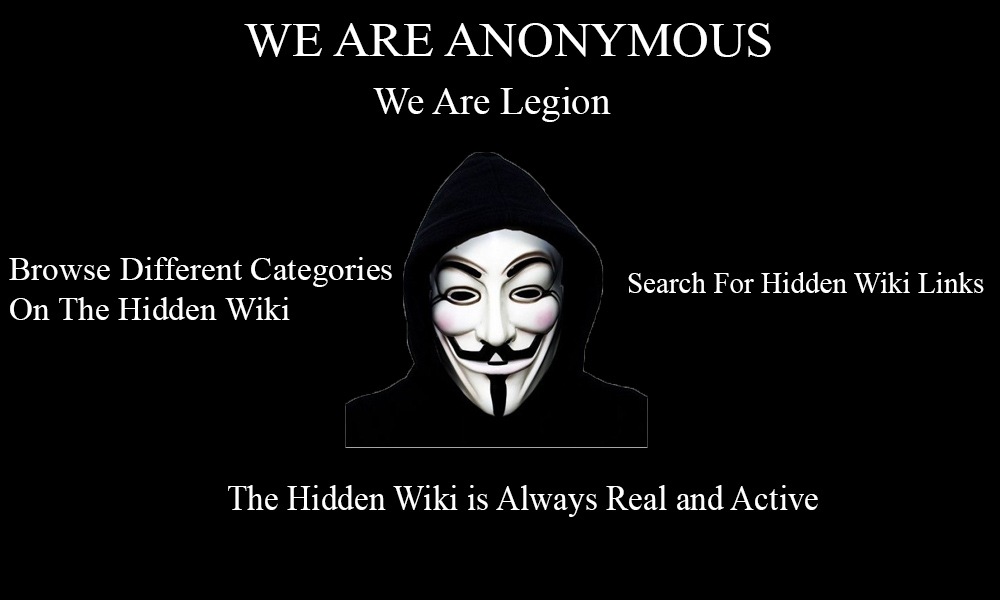
-
Research More About Hidden Wiki Links Before Opening Them
The normal instinct of a person is to click on a link as soon as they see it. This is one thing you must avoid when using the dark net. The directory has many suspicious links that can get you into serious trouble upon opening them.
Some sites may also place remote viruses or malware on your device to steal your data. This is why when you encounter a wiki link, search about it on DuckDuckGo or other engines. It will help you learn more about the site before opening it.
There are also various ways to differentiate between scam sites on the surface and the dark net. For example, many scam platforms on both webs may offer you free giveaway products on creating an account.
You should also ensure you’re not using an office device to access the link. This will help you protect your work data and prevent you from leaking your professional documents unknowingly.
-
Copy The Hidden Wiki Link And Paste It On New Tab To Open
When you’ve researched a site thoroughly and are rest assured that it is safe to visit, copy the link from the directory. Open a new tab on the Tor Browser and paste the site address on it.
This will redirect you to the website that the link belongs to. If the platform shows too many ads or belongs to a suspicious category, it is best to close it and find an alternative wiki link to a safer onion service.
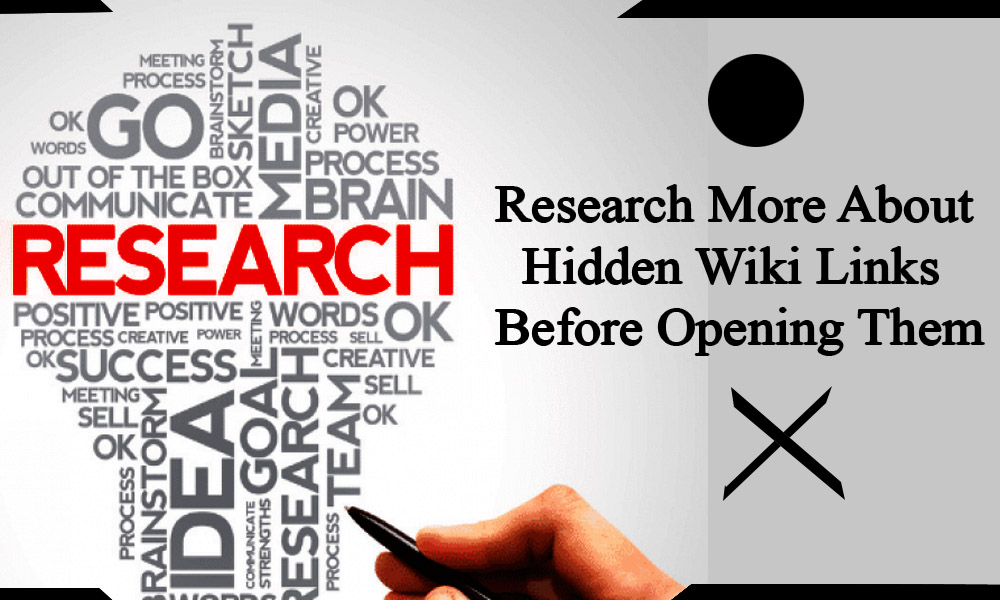
Government monitoring on the dark net may be difficult, but agencies can track specific markets using advanced technology. So, you must be mindful of your activity on the dark web.
Can You Access The Hidden Wiki Without Tor?
Some people may tell you the dark net is accessible without the Tor Browser, which is true. However, that does not mean that the wiki directory can also be used without Tor. Remember, Tor Browser is an app that provides you access to the Tor network.
The wiki directory can mainly be accessed through the Tor network. This is why the browser is necessary to access it. You may use other apps that let you connect to the dark net through a different network, but the official directory will only be present on the Tor network.
If you encounter the wiki directories on the surface web, they will be fake versions of the official site. As of 2023, there is no official Hidden Wiki on the regular web.
Conclusion
This is everything you need to know about accessing wiki links through Tor. You must download the browser through its official site for safer surfing and to prevent data leaks.
Always turn on your security connections, such as VPN and antivirus software, before opening links through the hidden directory.